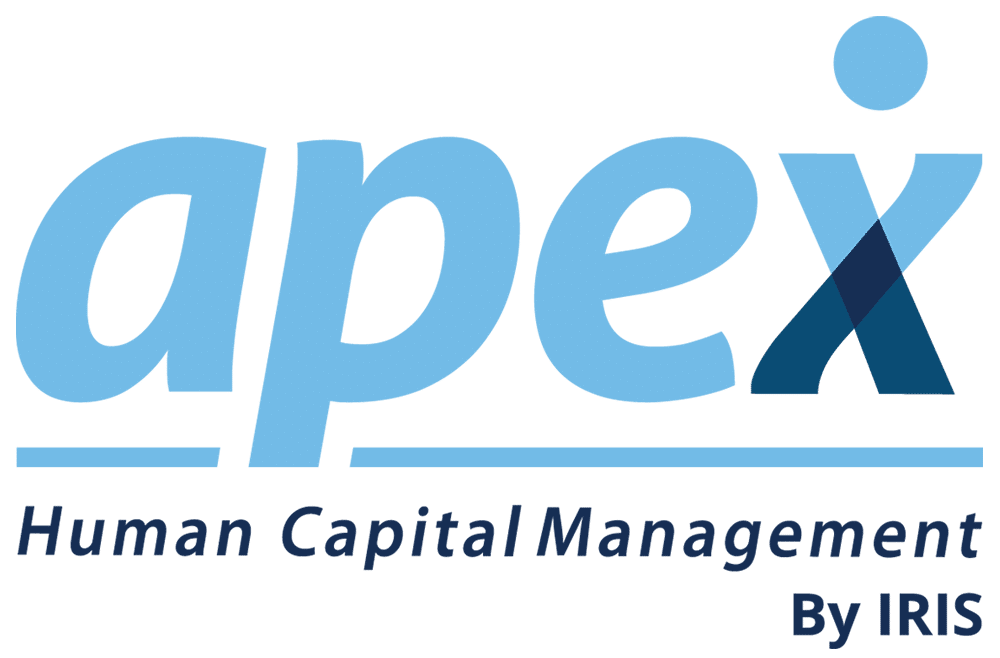System Requirements
Apex HCM System Requirements
Effective: March 22, 2018
SYSTEM REQUIREMENTS SCHEDULE
This page outlines and explains the minimum system requirements to properly utilize the Apex website and associated Application Services.
Minimum Browser and System Requirements
| |
| Browser Type | Employer OnDemand requires:
Internet Explorer version 10.0 or higher Not compatible with other browsers
Employer on the GO requires: Internet Explorer version 10.0 or higher Google Chrome version 57.0.2 or higher Firefox version 51 or higher Safari version 10 or higher
|
| Operating System | Windows 7 or higher |
| Screen Resolution | 1280 x 1024 pixels (horizontal scroll bars induced) |
| Internet Connection Speed | Broadband, DSL, T1, Cable Modem: 3mbs |
| JavaScript1 | Enabled |
| Cookies2 | Enabled |
| Pop-up / Phishing Blockers3 | Disabled or set to Allow Apex website |
1 Javascript is a computer scripting language that enables Web authors to design interactive sites. Javascript can interact with HTML source code, enabling Internet sites to provide dynamic content. JavaScript is endorsed by a number of software companies and is an open language that anyone can use without purchasing a license. It is supported by recent browsers from Netscape and Microsoft.
2 A cookie is a message that is sent to your browser from a Web server and stored locally on your hard drive. We use cookies to store and track Authorized Users’ preferences as well as to authenticate Authorized Users’ and to carry out site functions. We also use cookies that contain no personal information. These cookies help us estimate our audience size, determine which areas of the Apex’s website are the most appealing, and serve targeted advertising. The use of cookies is now common throughout the industry, and Authorized Users will encounter them on most websites.
3 Pop-up and Phising blockers are small software add-ins that disable the ability for secondary windows to pop-up on screen when a user is visiting a website or that block programs from attempting to obtain private information from a local PC. Such secondary pop-up windows are typically unsolicited advertisements or other unwanted messages and thus pop-up blockers effectively improve a user’s online usage by eliminating excessive, unwanted windows. However, sophisticated business-use systems such as the Apex website must use pop-up windows as a means of gathering additional analysis criteria from a user and to eliminate excessive and inapplicable questions on each system interface. Pop-up windows on the Apex site are only used for the purposes of enabling specific functions and improved usage of the Apex services and will never be used to deliver unsolicited advertising or other unwanted messages from outside parties. Similarly, Apex does not “phish” for private information in any manner, nor attempt to obtain confidential information without a user’s knowledge.
4 Apex does not support browsers operating systems or technologies which are no longer supported by the manufacturer.